In today’s digital-first world, having a professional and polished LinkedIn headshot is more important than ever. It can make the difference between blending in and standing out to potential employers or clients. Fortunately, advancements in AI technology have made it possible to enhance your profile picture without breaking the bank.
One such tool gaining popularity is awesome-portrait.com, and here’s how you can leverage its AI feature to create a stunning LinkedIn headshot for free.
Step 1: Sign-Up for photo.a2e.ai
To get started, you’ll need to create an account on https://photo.a2e.ai. The site is completely free and allows you to use its full features at no cost:
- Navigate to the website.
- Click on the “Google Login” button.
- Sign in with your Google account to streamline the process.
Step 2: Uploading Your Selfie
The AI technology requires a clear, well-lit photo of your face to work its magic:
- Click on the upload section to select a photo from your device.
- For best results, choose an image where your face is clearly visible and well-illuminated.
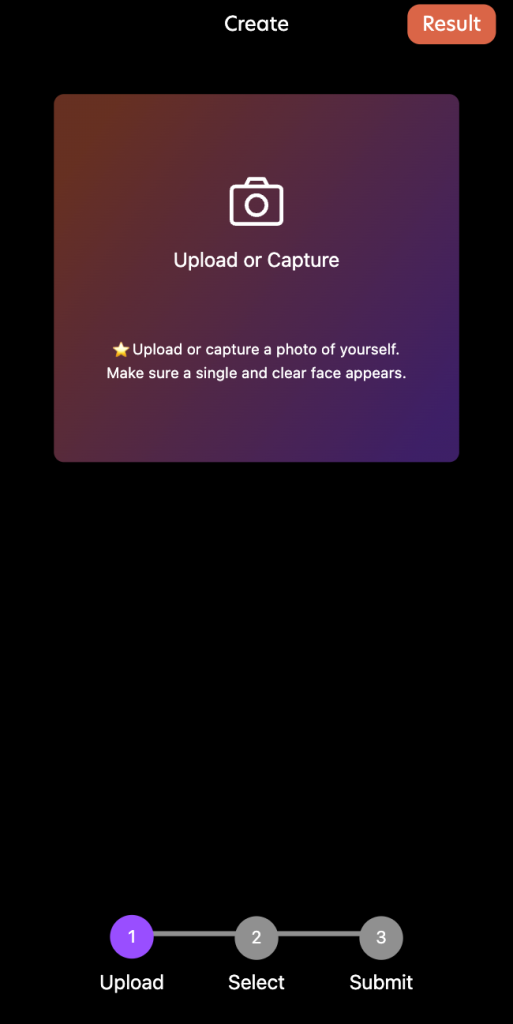
For example, this is what a user uploaded:

Step 3: Generating Your AI Headshot
Now, let the AI do its work:
- After uploading, you’ll be prompted to specify your race, which helps the AI tailor the results.
- Choose the desired mood for your headshot from the given model options.
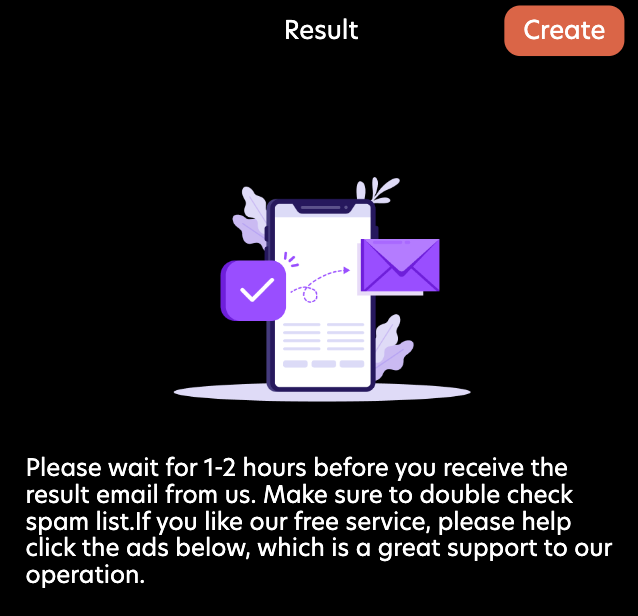
Step 4: Receiving Your Headshot
Within moments, the AI will provide you with an array of options:
- Check your email or the “Result” section on the site for updates.
- Browse the 25 different photo variants generated by the AI.
- Swipe through and save the versions you like the most.
Effectiveness of https://photo.a2e.ai AI
Based on user experiences, including high-profile cases from TikTok, awesome-portrait.com has been effective in generating believable and professional-looking headshots. The AI is particularly skilled at capturing features accurately, though results can vary based on the input photo quality and chosen models.




Final Thoughts
Professional headshots are no longer just for actors and corporate executives. In the era of personal branding, everyone can benefit from having a high-quality profile image, and a tool like awesome-portrait.com democratizes professional imagery. Whether used for LinkedIn, personal websites, or other professional platforms, an AI-generated headshot can set you apart from the crowd.
Remember to review the terms of service and privacy policy of awesome-portrait.com, especially if you’re using it for free, to understand how your data and photos might be used. With that in mind, go ahead and create a headshot that makes you look as professional online as you are in person!
发表回复